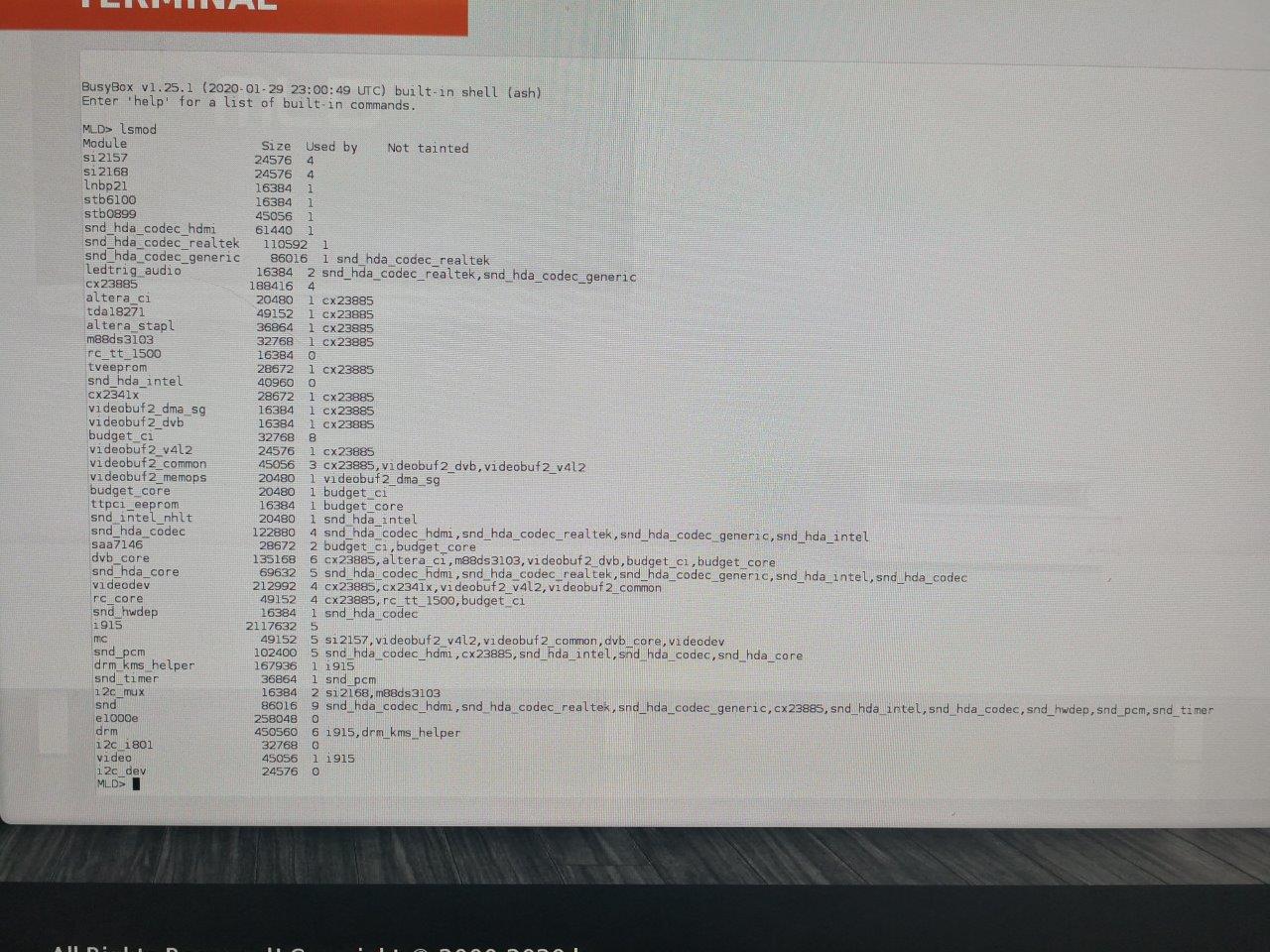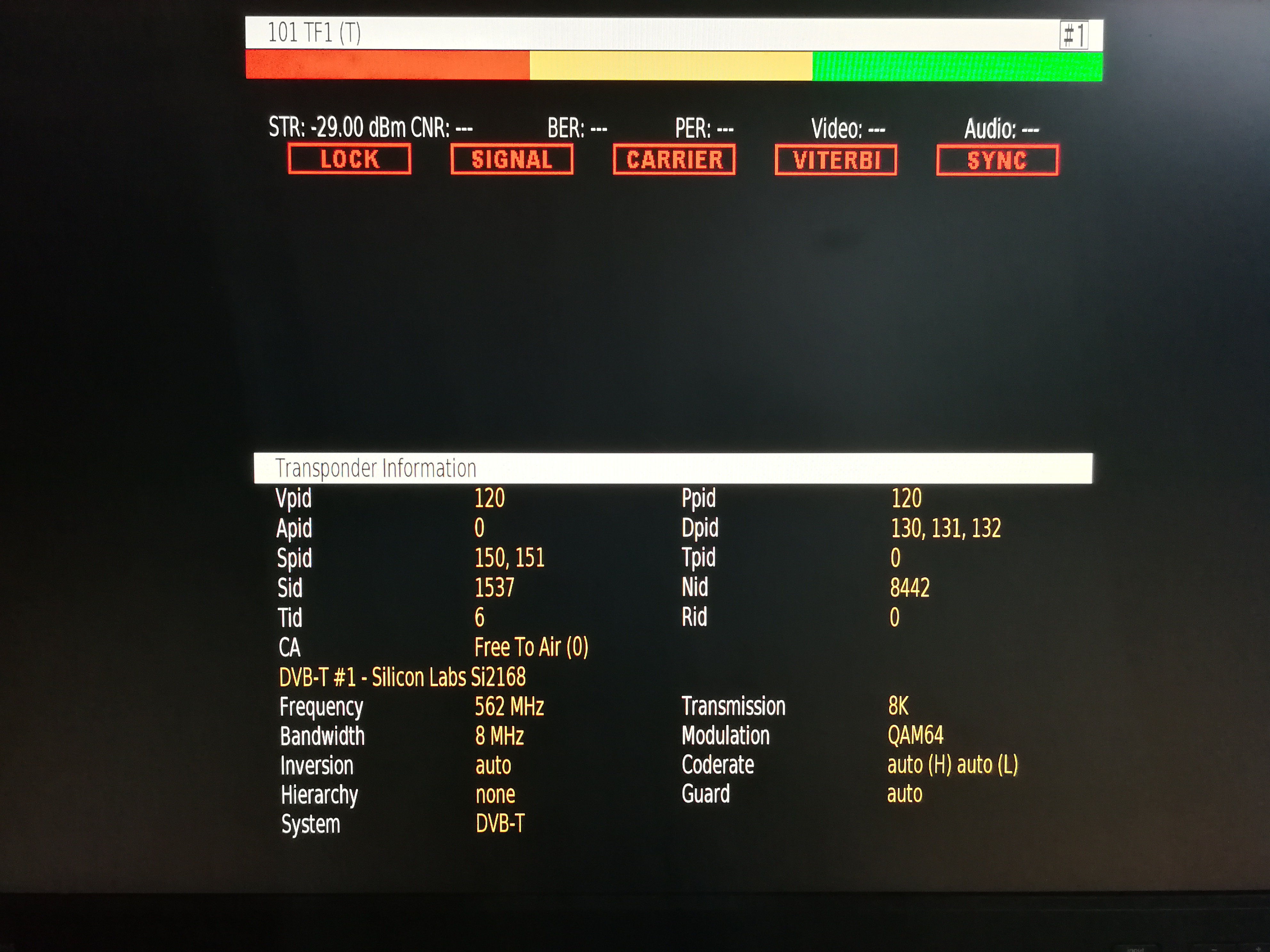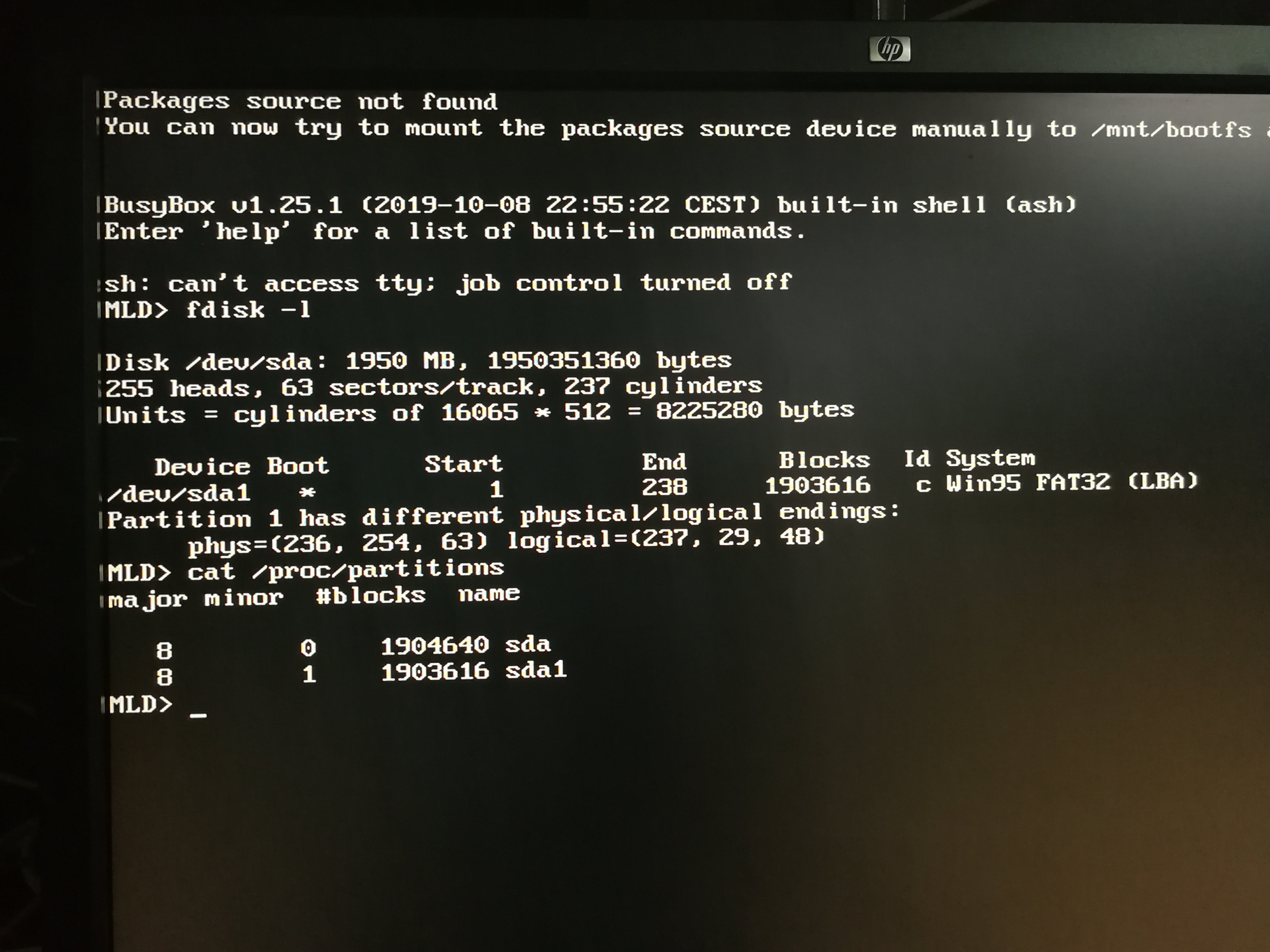1
x86 Systeme (PC) / Need help to use Hauppauge WinTV-quadHD
« on: February 03, 2020, 21:26:52 »
Good news !
Tonight, all is ok (dvbt and dvbs), after I boot the machine.
(I probably should have do this after installing the firmware).
Regards.
Karim
Tonight, all is ok (dvbt and dvbs), after I boot the machine.
(I probably should have do this after installing the firmware).
Regards.
Karim